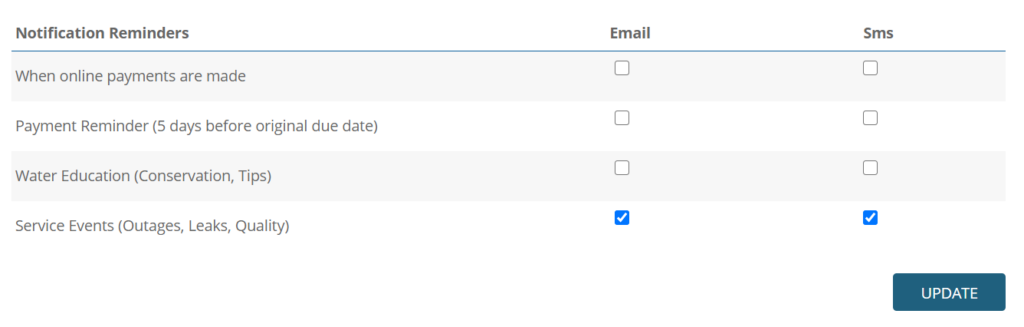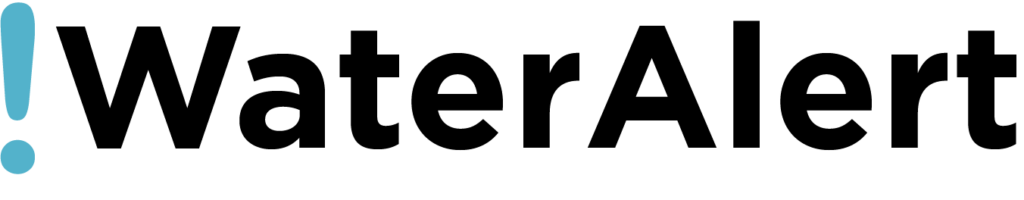
We offer the ability for you to receive email or text message alerts whenever the is a potential for service interruption.
To receive these alerts, sign up today for an online portal account or make sure your account settings have been updated.
You are able to update your email address or cell phone number at any time if your contact information changes.
How to Set Up an Account
Setting up an account can take two minutes or less. Have your account number and pin number you use to access your account handy.
Click here to set up a profile
Where to Update Settings in Your Account
- Once logged in, go to “Update My Info” tab and click on “My Contact Information.”
- Verify your phone number within the portal in the section that looks like this:
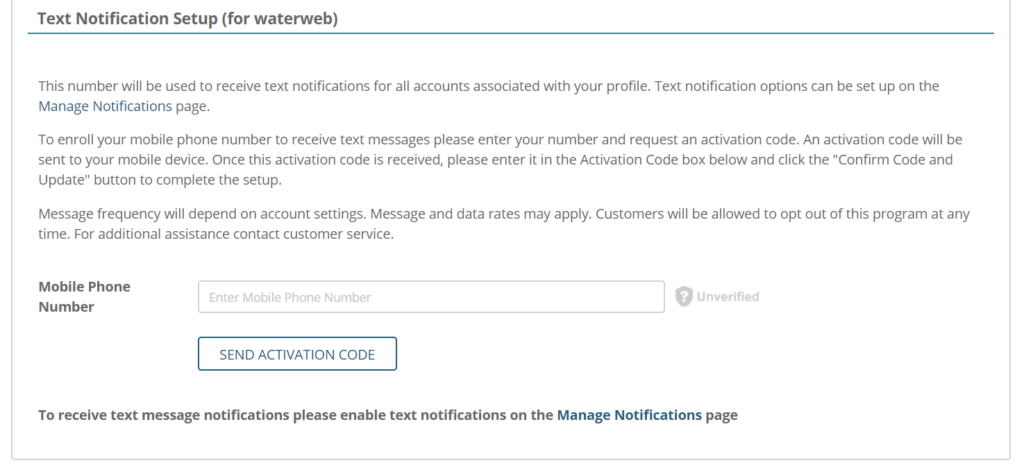
3. Then, under the “Update My Info” tab click on “Manage Notifications.”
4. Make sure within “Service Events” both Email and SMS are checked, as shown below. You can also manage any other notifications you’d like to receive.